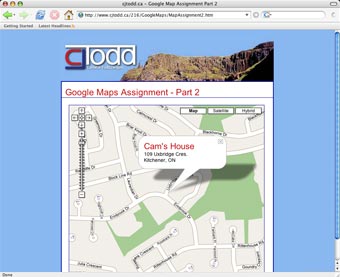Web Development
Click here to view the
Privacy Policy and
Terms of Use
The content on this site is published as part of my learning activities at Humber College.
Click here to visit Humber's School of Media Studies website
The content on this site is published as part of my learning activities at Humber College.
Click here to visit Humber's School of Media Studies website